1) Go to your Control Panel and then open "Java" (double-click or highlight the entry and press ENTER). The Java Control Panel will open. Click on the SECURITY tab and follow the 3 instructions as seen here:
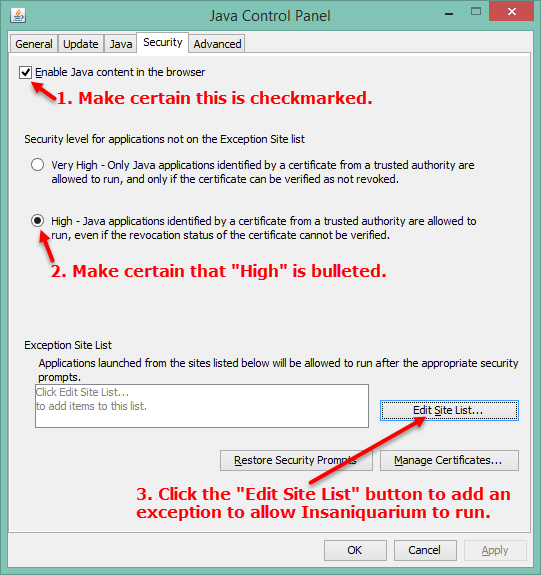
2) After the above has been done, a new "Exception Site List" window will open and then do what is shown here:
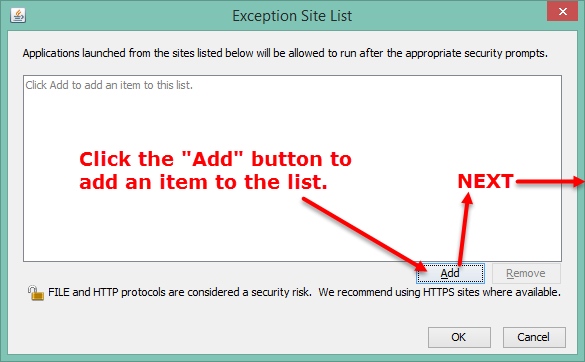
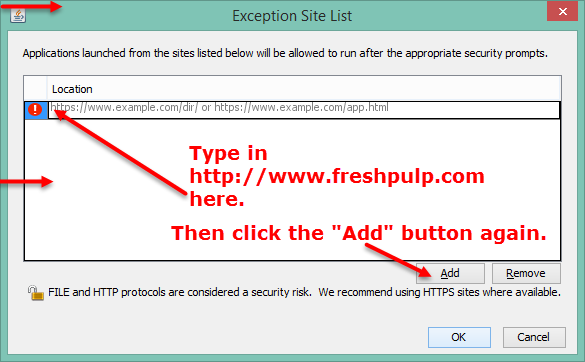
3) You will immediately be presented with a Security Warning window overlay that looks like this:

4) After you click the "Continue" button as seen above, the "Exception Site List" window will now have http://www.freshpulp.com added as seen here:
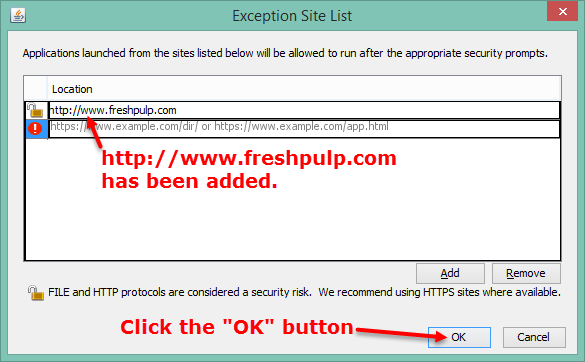
5) After you click the "OK" button, when you look at the Java Control Panel you will see http://www.freshpulp.com added to the Exception Site List:

6) Success! Now you must restart your browser for the change to take effect and then go to nunzioweb.com/games/insaniquarium/insaniquarium.shtml and enjoy playing INSANIQUARIUM!!!